 g25 woes
g25 woes
On 08/04/2010 4:00 AM, Lol wrote:
> G25 used to work perfectly, but in trying to get a Logitech gamepad to work
> for the youngling's foorball game I stupidly installed updated drivers for
> that device.
> Err.. it was a Logitech, and my G25 now does not initialise on power on. The
> found new hardware wizard gives a "problem installing this device" etc.
> I remember all this happening when I first got the G25, and was so foolish
> as to update the driver to the latest 508. That killed it then in just the
> same way. I remember that I only recovered by using a recent Acronis image
> backup.
>
> I've just tried that and it didn't work - neither did uninstalling all
> Logitech software from add/remove and re-installing the driver that used to
> work - v5.0.
>
> Surely it is just a registry entry somewhere - surely somewhere here knows
> the problem - and solution??
>
> Many thanks,
> Lol
>
>
Can't you just load a restore point from before installing the gamepad
driver? Logitech gamepads don't need a driver installed because Windows
has drivers built in for gamepads and the game will allow you to
reconfigure which buttons do what. You can just email Logitech and ask
them how to fix it. The two drivers should never conflict anyway so it
is Logitechs fault.

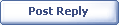
|