 Serious CHOP after AMD64/mobo
Serious CHOP after AMD64/mobo
"V "fnugen"" > wrote in message
. ..
> > Interesting. You should be seeing 200mhz FSB I should think, as that's
> > the
> > default for that setup (400/2). Something's amiss in your bios, I
suspect
> > as 157.2 is low. Might be worth clearing the cmos and rebooting with
the
> > new ram in and memory settings on auto. But definitely check out your
MB
> > manual for bios settings and try posting in the forums at your board
> > manufacturers site - or even emailing their tech support in case you
need
> > to
> > manually override some settings. RAS can be a good source, but it's
not
> > like going to THE source.
> >
> > If your OCZ sticks are matched sufficiently, you should be able to run
in
> > dual channel mode, which generally means running in slots 1&3 or 2&4.
> > Check
> > your manual and look closely at the board slot labeling too, as some
> > differ
> > (a recent experience of mine).
> >
> > GL,
> >
> > SB
> >
>
> Ok, all is well in Ramland............I reset the sticks into 2 and 4 and
> they are now running in dual mode. I did set the ram to auto in CMOS and
all
> is okay that way. I didn't clear CMOS, but am still thinking maybe nmot
such
> a bad idea, BUT I will just end up setting it all back again to where it
is
> now. This wouldn't make a difference resetting then booting with the new
ram
> under a reset cmos with everything as it was before?!?!
>
The idea is to clear any memory settings (like FSB speed) that might still
be affecting you even with the new ram installed. But all you need to do is
check it out with whatever utility you prefer to see if the memory's running
at the proper speed and timings. If so, then that's one less thing to worry
about causing you problems, and even if it doesn't solve your chop in some
games, it'll help everything else run like it should.
SB

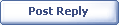
|