 New PC's FFB
New PC's FFB
Mario Petrinovic:
Mario Petrinovic:
Mario Petrinovic:
So, it is actually all very easy, just put this value to 0.5, put
first of FFB settings (Overall) to whatever you like, put the rest of them
at 100% (I would also uncheck "Allow game to adjust settings"), put in-game
FFB values at max., and set FOV so that you count in the distance from eyes
to the edge of table as 40 cm.
--------------------------------------------------------------------------------
Oh, it turned out that setting the hight of screen is also very
important.
BTW, I would definitely uncheck "Allow game to adjust settings".
This setting gives unlinearity to FFB.
--------------------------------------------------------------------------------
Ok, there are some corrections. Now that I've set up hight of
screen, it turned out that FOV was wrong. The correct one is 66 (was 63).
Previously, 63 allowed me to go through corners better, but it turned out
that it was because lower FOV losenes car, and this is beneficial with
default tight setups. Now, with hight of screen set correctly, I realize
that 66 is the right FOV.
This means that the distance from eyes to the edge of table is 36
cm, not 40 cm.
--------------------------------------------------------------------------------
Ha, ha, I just figured out one important thing.
Well, with my new PC I decided to start from the begining, from "the
first state", to not change anything, to see how it will go. And
immediatelly I noticed far crispier FFB. Well, I thought, that's ok, why
not, : ). But I didn't know why. I ran Profiler before, I am running it now,
everything was the same. Except that I noticed that I cannot change the
properties of wheel axes. This is strange, I thougt. Well, today I realized
that this is because I didn't have any profile loaded/selected into the
Profiler. So, today I decided to make one profile, and look at that,
immediatelly I noticed how much lag a profile is adding to FFB. A lot of
lag, car becames almost "uncechable". Well, why don't try to turn Profiler
completly off? So I did this, and guess what, things started to be even
better, car became even more "catchable" (it means, when car starts to drift
away, I can catch it, Watkins Glen is good track to test this, because there
car slides a lot under power) than before when only Profiler without a
profile was running.
Well, this certainly is a good news. So, no Profiler from now on.

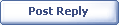
|