 Serious CHOP after AMD64/mobo
Serious CHOP after AMD64/mobo
> Interesting. You should be seeing 200mhz FSB I should think, as that's
> the
> default for that setup (400/2). Something's amiss in your bios, I suspect
> as 157.2 is low. Might be worth clearing the cmos and rebooting with the
> new ram in and memory settings on auto. But definitely check out your MB
> manual for bios settings and try posting in the forums at your board
> manufacturers site - or even emailing their tech support in case you need
> to
> manually override some settings. RAS can be a good source, but it's not
> like going to THE source.
>
> If your OCZ sticks are matched sufficiently, you should be able to run in
> dual channel mode, which generally means running in slots 1&3 or 2&4.
> Check
> your manual and look closely at the board slot labeling too, as some
> differ
> (a recent experience of mine).
>
> GL,
>
> SB
>
Ok, all is well in Ramland............I reset the sticks into 2 and 4 and
they are now running in dual mode. I did set the ram to auto in CMOS and all
is okay that way. I didn't clear CMOS, but am still thinking maybe nmot such
a bad idea, BUT I will just end up setting it all back again to where it is
now. This wouldn't make a difference resetting then booting with the new ram
under a reset cmos with everything as it was before?!?!

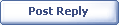
|