 Comp freezing up or rebooting
Comp freezing up or rebooting
> wrote in message
. ..
>I just got a new Samsung 930B LCD monitor. It replaced
> my old Samsung 17" crt monitor. I never ever had a
> computer lockup or reboot prob when playing NASCAR 2003
> or anything else for that matter. This is the only game
> I do and I do it online (cable modem, with router). The
> picture and FPS rate (65-70) are ok with me and dont
> affect the game.
>
> Do these LCD monitors draw more power than a CRT? I'm
> using the DVI cable hooked to my video card, an ATI
> 9800PRO 128 mb version. Im surprised I needed the anolog
> cable plus the DVI cable hooked up to get the ditigal
> signal, but thats the only way it works..........
>
> The rest of my specs are
> MSI 865G NEO2 mb
> 1 GB of Crucial ram 2 sticks, dual channel.
> Intel P4 3.2 overclocked to 3.3
> Antec true power 380W power supply
> Onboard sound
> Nothing running in the background when im online playing
> the game.
>
> this all started after installing the monitor. I did up
> grade to the newest Cayalyst drivers 6.3 so mabey this
> if the prob. I'm not sure of what settings to have on
> adn off in the control center. I have the refresh rate
> set at 60 and the override set at 70. Is fast write
> supossed to be on or off??
>
> I have no other issues other than playing the game.
> Tired of being in the top 10 and getting booted!!!!!
>
> Thanks
>
> BillD
> aka <VR>dockmaster
> Pensacola Fl
>
>
You have something else wrong. With a 9800 Pro, you do NOT need the VGA
cable connected to get DVI to work. I'd suggest you reinstall the latest
ATI drivers, then reboot with ONLY the DVI cable connected. You may have to
press the source button on the monitor until it sees DVI, but it should
work.
Tom

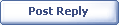
|