 2001 C5 Sudden headlight motors fail
2001 C5 Sudden headlight motors fail
I didn't break power to the motors and placed them bot in the full up
position and then full down manually. No joy on either position. I am
going to pickup a new relay (#43 I think) today and then start the VOM
wire trace. Up until yesterday everything cycled fine. I have replaced
the gear drive a number of times, so I am familiar with the difference
of damaged cogs and total in-op. DO you have insight into the control
module behind the right front light? Is there a troubleshoot for the
module? It is too pricey to just buy and see if that is the problem.
On 4/2/2012 8:04 AM, Dad wrote:
> More than you need to know now - If you turn on the headlights, then go
> to parking light position quickly, the doors remain up but the
> headlights are not burning - this is for washing the lights or changing
> bulbs. If you had the headlight doors apart did you break the power
> connection to the motors?
>
> "Dad" > wrote in message
> ...
>> Just a guess, did you get the manual crank back to the proper position
>> to activate the switch?
>> "FBNE" > wrote in message
>> ...
>>> Dad, You have any experience with both headlight motors fail to cycle
>>> at once? I replaced a burned out running light on the pax side, I ran
>>> the lights open to remove the headlight box and get to the lower
>>> bulb. I put it back together and they wouldn't cycle anymore. The
>>> lights activate, nothing else. I checked all the fuses under the hood
>>> that looked related to the headlight motors. I unplugged and
>>> replugged the headlight modulator and they are still dead in water.
>>>
>>> I did cycle them both via the manual crank up/down. Any other fuses
>>> under the passenger floor mat I should be checking?
>>>
>>> Thanks, Chris
>>
> This list is for the C5 secrets:
> The following "hidden features" that a lot of people don't seem to know
> about:
> 1. The little yellow "helper light" on the bottom of the rear-view
> mirror that illuminates the shifter area.
> 2. That you can put your key in the driver's door and turn it twice
> towards the front to unlock the passenger door and a third time to pop
> the trunk.
> 3. That you can pop the trunk and also pop the gas cap cover by pulling
> on metal lines hidden in the back.
> 4. That the little slotted cover on the dash behind the steering wheel
> is where the inside air temperature sensor is located.
> 5. All of the option codes are in the glove box. And if they aren't
> there, look on the underside of the rear compartment lid (passenger
> side, I think).
> 6. Tire inflation recommended pressures are on the driver's door (don't
> laugh, this comes up a lot).
> 7. The thing that looks like a little LED near the DIC buttons is a
> light sensor.
> 8. The thing that looks like a little LED near the defroster vent is a
> UV sensor for determining A/C usage to compensate for the heating effect
> of the sun.
> 9. Your build sheet is in the front re-bar, your front bumper cover must
> be pulled for access!
> 10. When the engine is shut off, you can get the odometer reading by
> turning on the parking lights.
> 11. You can program setting #3 (both memory buttons at once) in the seat
> memory to run the seat back and steering wheel forward for getting
> in/out of the car with the engine running.
> 12. Reset oil life by pumping gas pedal 3 times (but not with the engine
> running).
> 13. Hold down RESET button while on one of the trip odometers and it
> gives you the mileage you traveled since last starting the car.
> 14. Hold down the Active Handling button for 5 sec. to engage
> "Competitive Driving" (2000 and previous years must be stopped.)
> 15. If you hate DRLs you can pull the e-brake ONE click and they go off....
> 16. Simply remove fuse #2 under the hood and your DRLs will be out
> permanently. Only thing affected is that when you unlock at night using
> the key fob your front turn signal lights and back up lights will not
> flash. You front turn signals will operate normally. GO STEALTH and
> extend the life of your front turn signal bulbs (changing them out is
> not picnic).
> 17. The side-view mirrors can twist both forward and backward,
> decreasing the chance of damage if struck.
> 18. If you pull the seatbelts all the way out while you're buckled in,
> they ratchet back in to hold you tighter into the seat (that's how the
> owner's video describes this feature)
> 19. The parking brake is self-adjusting... but depends on the car
> rolling or wanting to roll backward to work. Not mentioned in the owners
> manual (looked for it).
> 20. I didn't realize there is a red LED light on the left side of the
> radio so I had one installed to work when the security system is on.
> Someone told me to program the radio theft lock feature and that
> initiated the LED flashing. Now I have two of them flashing when the
> security system is on.
> 21. There is a release opening with a flap to let air out of the car
> when the hatch is closed.
> It is located just above the driver side rear compartment, behind the
> panel.
> 22. There is a spot on the driver side just out of the middle
> compartment under the carpet for the lug nut key. You should have a
> compartment on the drivers & passenger's side (in the trunk) and a
> center compartment. On the left (drivers) side of the center
> compartment, on the left side where the center cover fits, there is an
> 'indent' that holds the wheel lock key.
> 23. The bolts that hold the disk changer in the car, when installed from
> the factory cannot be removed. They have to be cut off.
> 24. You can ground your amp to a screw/bolt that holds the rear middle
> compartment to the frame.
> 25. If you turn on the headlights, then go to parking light position
> quickly, the lamps remain up but the headlights are not burning - this
> is for washing the lights.
> 26. If you have a 6-speed car you can pop the trunk when the car is
> running by lifting the e-brake.
> 27. On my Z06, the interior illumination light (the light that shines
> down from the rear-view mirror) is blue-ish and it will turn to a yellow
> color by sliding a colored lens over the lamp opening (no sheezot!) - I
> am not sure why this happens but the light does illuminate the
> console/shifter area.
> 28. Also not listed here if you go to comp-mode on the DIC, you can just
> hit reset to go back to displaying whatever mode you were in (fuel, odom
> etc.) and the comp-mode will still be activated.
> 29. If you have the passive entry featu If you lock your keys in the
> car, wait a few minutes and then shake the car. That will unlock the car.
> 30. HUD has a shift light for manuals.
> 31. You can easily shift the M6 trans up or down without the clutch if
> you match revs. (Not great for longevity, however.)
> 32. You can eject the CD from the in-dash player without turning on any
> power. Don't even need key in the ignition.
> 33. The cruise will disengage if you purposely make sharp side to side
> turns while cruising at say 60-80 mph.
> 34. When the engine is shut off, you can get the odometer reading by
> turning on the parking lights.
> 35. HUD has a shift light for A4's too... it comes on during a WOT run
> just before it shifts!
> 36. With the engine off, opening the glovebox automatically turns on
> interior lighting.
> 37. You have 20 minutes of auxillary power after shutting the car off.
> 38. There a key combination that can get the DIC to show any codes the
> car has thrown without autotap, etc. That combination is as follows:
> . Turn the ignition key to the ON position, but do not start the car.
> . Clear any pre-set messages by pressing the RESET button.
> . Hold the OPTIONS button down, and press the FUEL button 4 times. This
> will get you into the CODES section of the DIC. The computer will
> automatically display all the codes your car has created. It will cycle
> through each code every 3 seconds. Any code that ends in H is a code
> that was registered previously but is no longer an issue.
> . Once the computer has finished going through all of it's codes, press
> RESET to enter Manual Configuration mode. It should start with a module
> and show "NO CODES" or "# CODES".
> . To optionally reset the codes once in manual mode, press and hold
> RESET until it displays "NO CODES".
> . Press OPTIONS button to go to the next module.
>
> Wish we still had this on the C6.
>

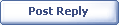
|