
August 9th 10, 06:26 PM
posted to alt.autos.corvette
|
|
|
 Expensive Repair in Process
Expensive Repair in Process
Dad wrote:
>
> "Dad" > wrote in message
> ...
> >
> >"aRKay" > wrote in message
> ...
> > >
> > > After two dead batteries on my 2001 Coupe it was taken to the
> > > dealer on a flat bed truck. The first report is BCM (Body Control
> > > Module) is drawing 4 amp and that is what is killing the
> > > batteries. The big unknown at the dealership is to find and
> > > understand what circuit is shorted. Just replacing the
> > > expensive (heard $1,000) BCM may not fix the problem. They are
> > > trying to find the bad circuit and this could be as expensive as
> > > the BCM.
> > >
> > > Dad..... any experience with BCM current draw issues?
> >
> > Yes, all bad. Happened to me with the '98, was only $800 but that
> > included the flat bed, a week rental car, and it was 10 years ago
> > and 200 miles from home. What codes did it throw? Short was in the
> > unit its self. Rebuilt BCMs go for $165 and are as good as or
> > better than new.
> > http://www.directautomotiveproducts.com/chrys.html Yes, I've dealt
> > with them with good results.
> I should have put this in my reply although it may not do you any
> good now that it is at the dealer. Code explanations are on many
> sites to determine what they mean. I use an OBDII program on my
> laptop since you can't open the C6 without it, has saved me and my
> family plenty.
>
> How to Pull Codes:
> 1. Turn your key to the "ON" position, but do not start the engine.
> 2. Clear any present messages by pressing the RESET button.
> 3. Hold the OPTIONS button down, and press the FUEL button 4 times.
> (This will get you into the "codes" section of the DIC. 4. The
> computer will automatically display all the codes your car has
> created. It will cycle through each code every 3 seconds. (Have a pen
> and paper handy to write down the codes)
>
> Note: Any code that ends in an "H" is a history code (something that
> has occurred in the past, but is not reporting as an error currently.)
>
> 5. Once the computer has finished going through all of its codes,
> press RESET to enter Manual Configuration mode. It should start with
> a module and show "NO CODES" or "# Codes." 6. To optionally reset
> codes once in manual mode, press and hold RESET until is displays "NO
> CODES." 7. Press OPTIONS to go into the next module (ie, from PCM, or
> Powertrain Control Module, to TCS, or Traction Control System.) 8.
> Repeat Step 6 until you have reset all the codes in all the computer
> modules.
>
> Note: Only reset the codes if you want to- it is not necessary to
> reset them every time you pull the codes.
>
> 9. When finished, simply take your key out of the ignition.
I am wondering if this procedure to display codes also works for
current C6 models?

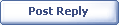
|