 New PC's FFB
New PC's FFB
On Tue, 8 May 2012 08:45:32 +0200, "Mario Petrinovic"
> wrote:
>FolkGT:
>Mario Petrinovic:
>>FolkGT:
>>Mario Petrinovic:
>>>Mario Petrinovic:
>>> So, it is actually all very easy, just put this value to 0.5, put
>>>first of FFB settings (Overall) to whatever you like, put the rest of them
>>>at 100% (I would also uncheck "Allow game to adjust settings"), put
>>>in-game
>>>FFB values at max., and set FOV so that you count in the distance from
>>>eyes
>>>to the edge of table as 40 cm.
>>>--------------------------------------------------------------------------------
>>>
>>> Oh, it turned out that setting the hight of screen is also very
>>>important.
>>> BTW, I would definitely uncheck "Allow game to adjust settings".
>>>This setting gives unlinearity to FFB.
>>
>>Interesting. I'm beta-testing pCARS right now and with that game you
>>definitely have to check that option. I'm surprised other games don't
>>have the same requirement.
>>--------------------------------------------------------------------------------
>>
>> Are you having Damper, Spring and Centering Spring (Centering
>> Spring
>>unchecked) at 100%? Well, if you don't have, then some strange things
>>happen
>>(which are also unlinear), so, in that case, if game developer expects you
>>to have unlinear FFB settings, he can try to flatten this unlinearity by
>>adjusting settings (also in ulinear way). This is the case with iRacing,
>>who
>>is suggesting some non-linear FFB settings.
>
>I see. The devs at pCARS recommend the following settings:
>
>Overall Effects Strength: 100-104
>Spring Effect Strength: 0
>Damper Effect Strength: 0
>Enable Centering Spring: Unchecked. (so it doesn't matter the setting)
>Degrees of Rotation: 900 (different steering setups are done per car
>within the game)
>Allow game to adjust settings: Checked
>--------------------------------------------------------------------------------
>
> Once I discussed this with Ade Allen, he made Real Feel plugin fo
>rFactor, and he also didn't now that, and since the developers of both,
>iRacing and pCARS don't mention this specifically anywhere, I presume that
>they don't know too. Centering Spring works even if unchecked. Centering
>Spring is a part of FFB, and it works so that if it is more than 100% it is
>harder than natural for you to turn wheel away from center, and if it is
>below 100% it is easier than natural (or something like that). Anyway, 100%
>is the natural strength of FFB forces (this goes for Damper and Spring,
>too).
> When Centering Spring is checked, it works indepemdetly of FFB. IOW,
>this checked Centering Spring ISN'T a part of FFB, but unchecked is a part
>of FFB. If you see the description of this (put mouse arrow over the text),
>you'll see that by checking it you "enable centering forces in force
>feedback games which do not have a centering force". For force feedback
>games that do have a centering force you don't have to check this box, and
>this slider adjusts this force unchecked. It really is confusing (it was for
>me, also), and there is nowhere an closer explaination, and the whole
>simcommunity is convinced (just like you) that this slider doesn't work if
>unchecked, but this isn't so. For example, iRacing recommends this slider to
>be at 100%. Which means that iRacing's FFB works on "Overall", AND
>"Centering Spring".
The Centering Spring implementation must be game specific. For pCARS, if
I *check* the Centering Spring option, there is a marked difference in
steering weight when adjusting the slider between 0 and 100. If I
*uncheck* the option, there is *NO* difference when adjusting the slider.
One has to assume that the implementation of Logitech's API varies from
developer to developer. I don't think there is a "one true way".

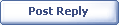
|